Liquid code blocks in Jekyll posts
This came up in the factorials post I did recently, and it was a bit maddening, so here’s a quick reference, so I remember it two years from now when it comes up again.
Typical fenced code blocks in Jekyll (and any other Markdown situation) are surrounded with lines that are nothing but a triple backslash. (Your Markdown processor might also define a code language on the first line, so throwing a json on there might give you pretty formatting or color-coding, depending on your tools.) Example:
{
"book": {
"title": "Infinite Jest",
"author": "David Foster Wallace"
}
}
Here’s what that looks like in my editor:
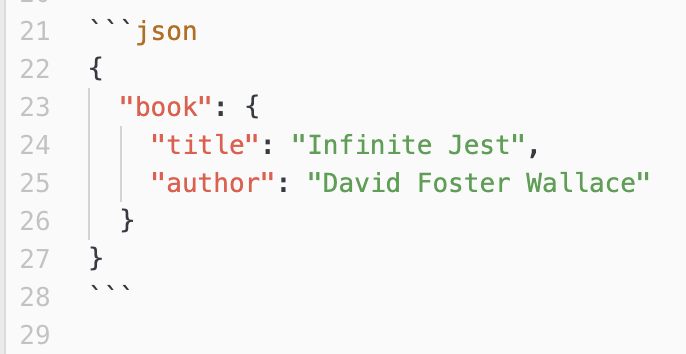
Now let’s say you need to add an example of some code using the Liquid template language, as one might need to do when talking about Jekyll themes. When you get into your first full block of code with things like surrounding page.title with two curly brackets on either side of it, Jekyll’s going to start evaluating the code, even if it’s inside a block or a piece of inline code (hence me describing page.title with two curly brackets on either side of it instead of showing it). Liquid code takes precedence over any Markdown escaping.
Liquid has a set of tags named raw and endraw to solve this. You can use these to surround a code block containing Liquid. The nesting is really touchy though, and there’s a good chance your editor’s preview won’t show it right.
Two quick examples: First, you can put an inline example on a line. The output looks like this: {% assign n = 20 %}.
Output of a fenced code block looks like this:
{% assign result = 1 %}
{{ result }}
Here’s what these look like in my editor:
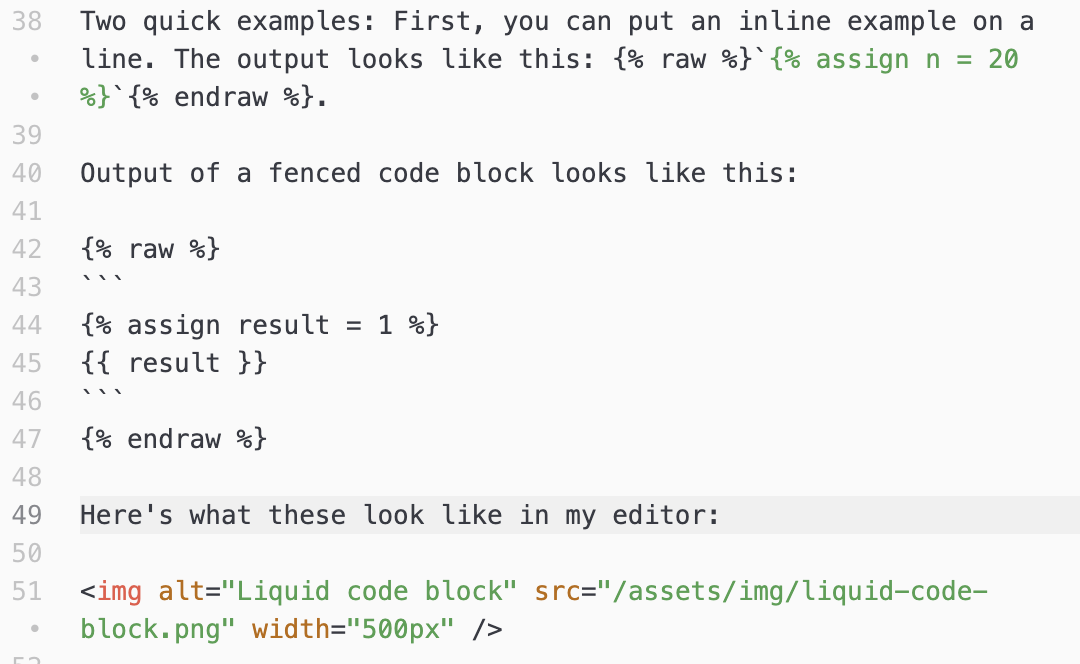
Your mileage may vary; like I said, this is touchy. Make sure to fire up Jekyll locally and test it. Bad combinations will show up as errors in your server output.